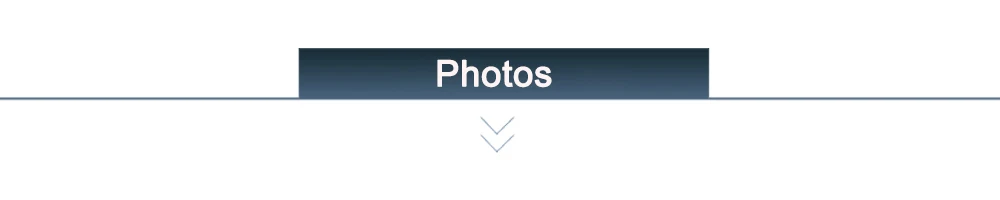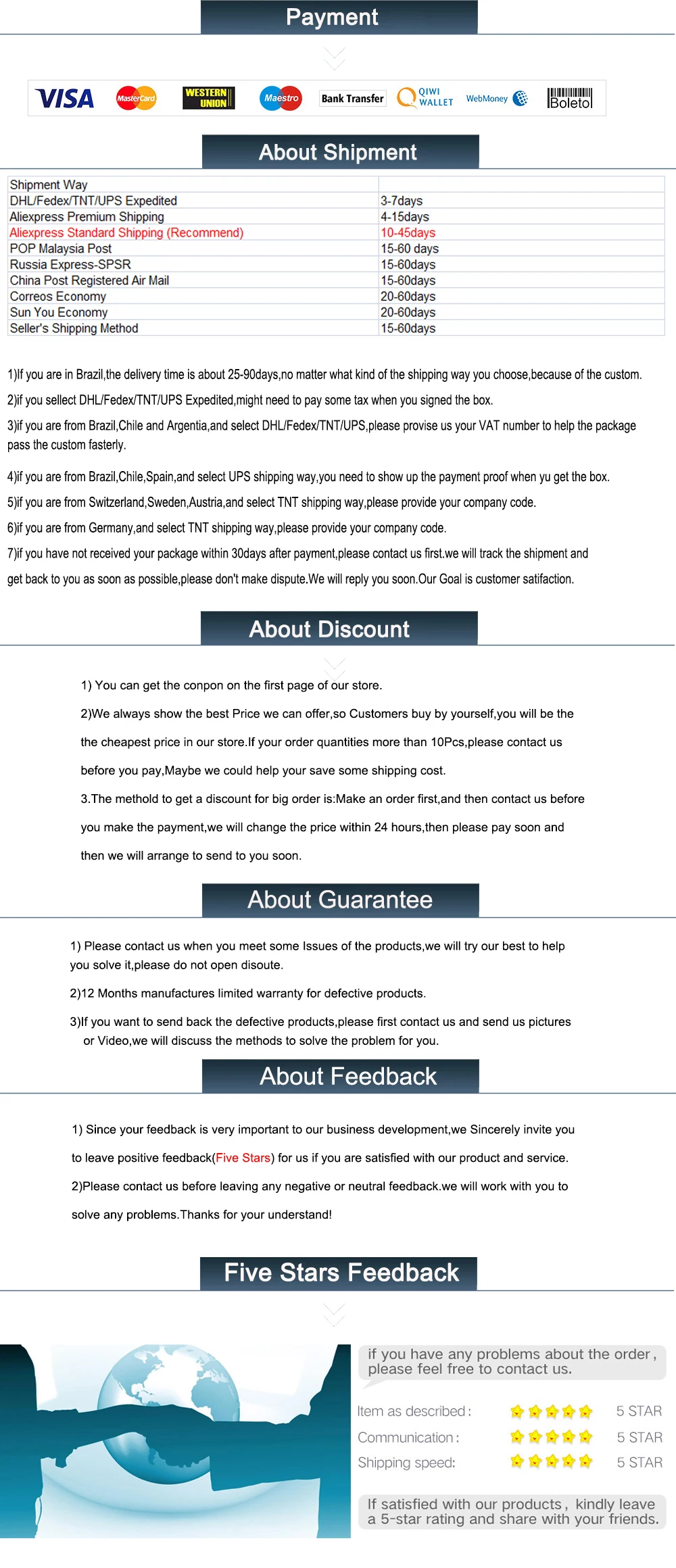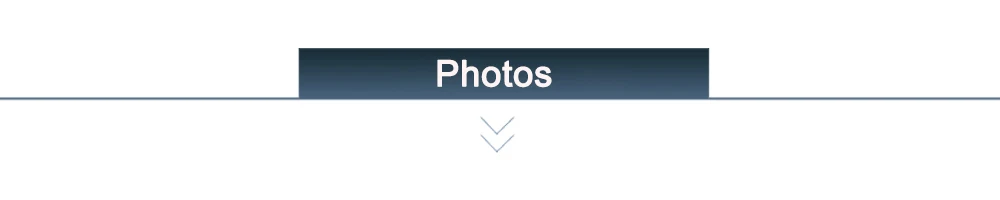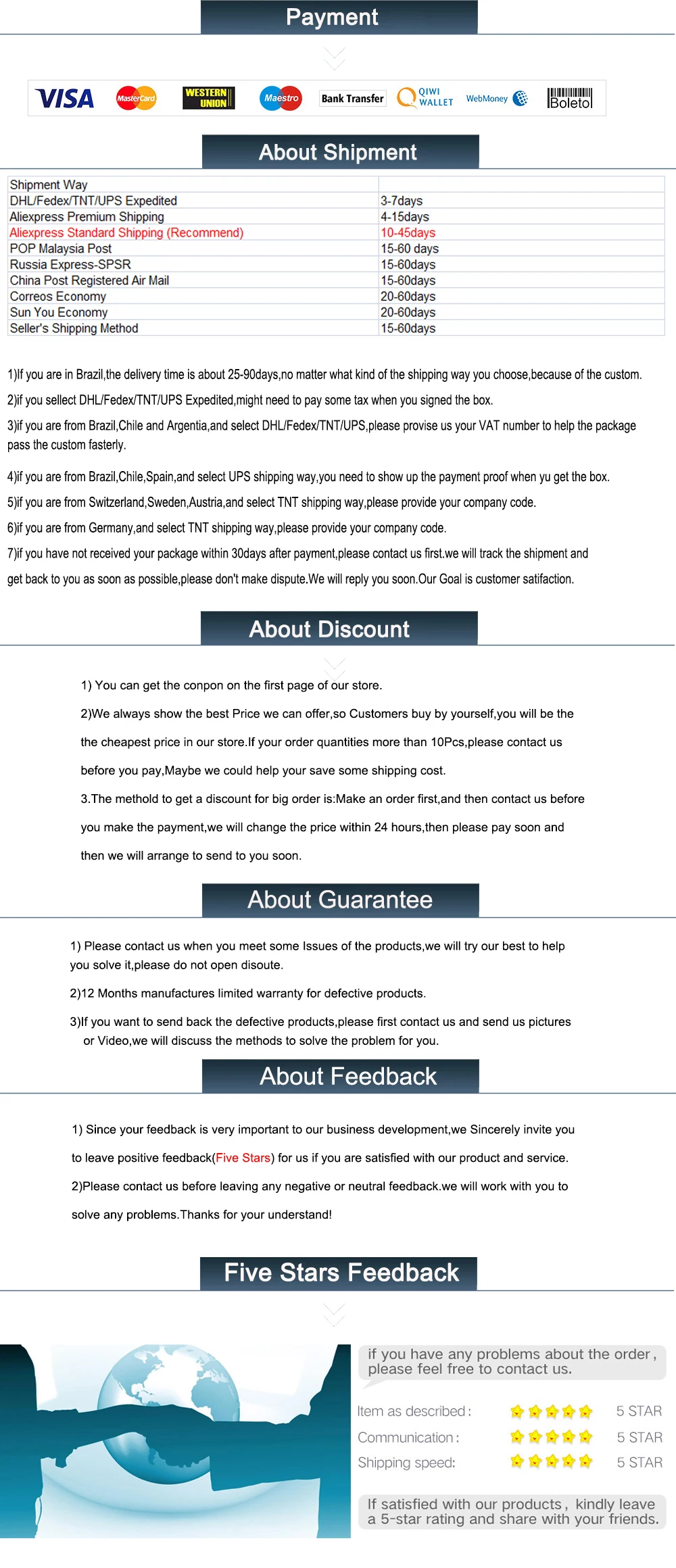Description
body {
font-size: 75%;
color: #000;
font-family: Open Sans,Arial,Helvetica,sans-senif,SimSun,"宋体";
line-height: 1.3;
}
dl {
margin: 0px;
width: 480px;
float: left;
}
dt {
width: 100px;
height: 15px;
float: left;
}
dd {
width: 240px;
height: 15px;
float: left;
}
dl dt {
margin: 0px;
line-height: 22px;
color: #474747;
font-size: 14px;
font-family: tahoma;
}
#product-desc {
width: 100%;
height: 209px;
}
#description {
width: 100%;
height: 50%;
}
#details {
width: 100%;
height: 50%;
}
.ui-box-title {
height: 30px;
font-size: 15px;
font-family: tahoma;
font-weight: bold;
background-color: #ddd;
text-anchor: inherit;
padding-top: 8px;
margin: 0px;
}
.ui-box-body {
margin: 0px;
}
#tbspecifics {
border-right: 1px solid black;
border-bottom: 1px solid black;
}
#tbspecifics tr {
height: 30px;
}
#tbspecifics td {
width: 100px;
border-left: 1px solid black;
border-top: 1px solid black;
}
Welcome to our store.
Our products have affordable prices and good quality. We support dropshipping and wholesale. If you want to work with us for a long time, please contact us and we will give you a very favorable price.Best Regards!

It suitable for any device which support USB device.If telly with smart TV and connecting work mouse computer though wired though wireless it and this remote So it suitable most of android tv box and smart TV1. Keep pressing "Power "button. the air mouse enters IR learning mode when the LED flashes slowly;2. Press the "Power" button when you aim the IR transmitter with air mouse,Air Mouse receivers the code successfully if LED light;3. LED flashes slowly means that Air mouse has finished Learning;4. Data will be saved automatically and the product will exit learning mode;5. Press and Hold "OK" + "DEL" to Clean the code upAir Mouse has 3 levels of cursor speed. From Slow to Fast: Press and hold "OK" and "Volume+" buttons. the speed adjust one level when LED lights on. From Fast to Slow: Press and hold "OK" and "Volume-" buttons the speed adjust one level when LED lights on.colour: as shownMaterial: ABSPackage Contents:5 x Air MouseOnly the above package content, other products are not included.Note: Light shooting and different displays may cause the color of the item in the picture a little different from the real thing. The measurement allowed error is +/- 1-3cm.